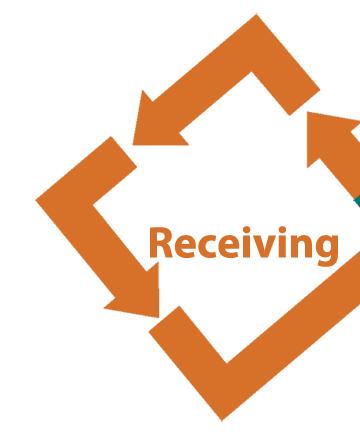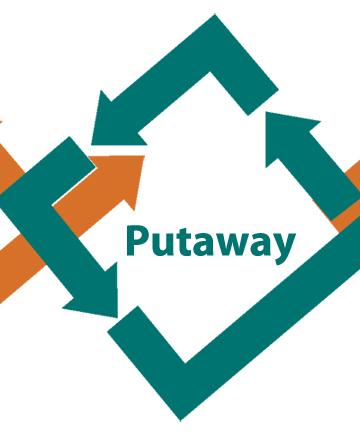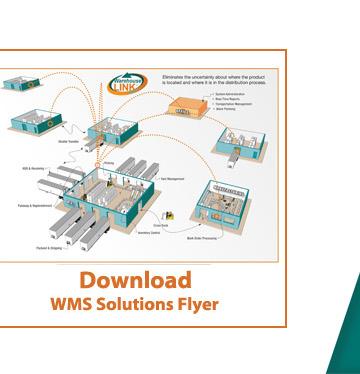Warehouse Receiving
 The receiving process initiates inventory into Warehouse-LINK® WMS. Common receiving methods include ASN, with PO, without PO, returns, miscellaneous receiving, cross docking and unload shuttle.
The receiving process initiates inventory into Warehouse-LINK® WMS. Common receiving methods include ASN, with PO, without PO, returns, miscellaneous receiving, cross docking and unload shuttle.
ASN (Advanced Shipping Notice) enters Warehouse-LINK® through EDI transactions (Electronic Data Interchange) from the ERP or accounting system. ASN provides a “heads up” notification of the deliveries to receive. The products are received against the ASN when they arrive at the dock to unload.
In addition to ASN, the product can be received with or without PO into Warehouse-LINK®. Inventory becomes available as soon as the product is scanned and received into the Warehouse-LINK® WMS system. Inventory can be putaway, set aside for future putaway, placed to build pallet, allocated for QC holds, or cross-docked to bypass putaway for immediate fulfillment.
Receiving functionality includes “unload shuttle.” Inventory may be shuttled or transferred from one warehouse to another without the need to create an order to “ship” the product(s). Shuttle functionality provides tracking integrity and generates the necessary paperwork for roadworthy transport. When replenishment storage is close by or when using an outside warehouse for overflow, the shuttle function is particularly helpful.
The receiving process includes directing workers to capture quantity, verify QC, and capture lot or serial when needed. Warehouse-LINK® operates in real-time which allows managers to see exactly when the product arrived and when it was received into inventory. After receipt, Warehouse-LINK® provides notification to the ERP, keeping sales and customer service in sync with up-to-the-minute information.